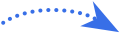2024年LinkedIn运营从哪里入手
发布时间:2024-09-10
2024年LinkedIn运营从哪里入手
“不打没有准备的仗,不打无把握之仗。”开发客户前的一些必要准备一定要耐心看完。如果你已经有LinkedIn帐号,可跳过本文。
1、帐号注册
使用Linkedln的第一步就是建立帐号。在"https://www.linkedin.com/"上进行注册,然后按照其提示一步步填写完善信息即可。注册帐号时需认真考虑如下4个常见问题。
a.用个人邮箱还是企业邮箱注册个人帐号
注册Linkedln帐号时使用个人邮箱或企业邮箱都可以,也各有利弊。可以先用个人邮箱注册,以后将企业邮箱加上去,改为主邮箱。这样做的好处是前期避免无数Linkedln自动推送的不重要信息发送到公司邮箱。 因为需要做公司主页,后面还要用企业邮箱作为唯一识别的依据,再把企业邮箱添加上。
b. 一共需要多少步
总共是10多步,一步步按照提示去做,尽可能写完整,以后再不断完善即可。
c. 多少天完成
一般10—12天就可以将你的档案打造完成达到All Star (无敌级),后期再不断更新。如果前期你把资料准备好,速度会更快。
d.注册个人帐号的3个Tips
用了邮箱注册后,激活帐户很重要
你收到激活邮件后,点击下“Click”,就可以了。如果找不到邮件去垃圾邮件箱找找看。
先不要批量导入注册邮箱的联系人
Linkedln提供了导入邮箱联系人等功能,建议在个人职业档案信息不是很完善之前,尽可能不要邀请陌生人或客户,以免给他们留下不好的印象而被拒绝。
精确选择行业信息、城市和位置
在Linkedln中将城市和行业添加到个人资料中,你被搜索到的概率会提高很多。Linkedln后期会根据你的行业信息,给你进行相应的推送。如果你的行业变化了,也可以进行档案更改。
2、完善档案
帐号建立好后,一份完美的个人职业档案就显得尤其重要。很多人没有意识到这一环节的重要性,从而无法很好地展现专业的自己,丢失掉了一些不错的销售机会。
个人职业档案的完善是个需要耐心的过程。个人职业档案共分5个等级,分别是 初级、中级、高级、专家级和All Star (无敌级)。根据Linkedln 相关调查,一份All Star的个人职业档案会让你被浏览的概率提高36倍以上。
如何让你的个人职业档案达到All Star级别?想让你的个人职业档案达到All Star级别需要具备7个条件。
(1) Profile Picture (在个人职业档案中上传个人头像)。
(2) Industry And Location(填写所在的行业和区域)。
(3) Current Position With Description (目前的职位描述)。
(4) 2 Past Positions (2份以上的工作经历)。
(5) Education(教育信息的完善)。
(6) Minimum 3 Skills (3项以上精选技能认可)。
(7) At Least 50 Connections (至少50个联系人)。
网易外贸通运营小Tips:
1、明确自身定位。想展现出一个什么样的形象给潜在客户,是某个行业的专家,还是什么都做的贸易公司?这会决定你如何建立你的帐号。
2、明确目标客户。他们关心什么,喜欢什么样的写作风格等。例如客户是技术控,可以多用图表;如果是经验决策型买家,建议多些市场信息引导与分享、未来趋势分析等。
3、注意隐私设置。关于Linkedln的隐私与设置,大家可以在"Me——Settings & Privacy里设置,重要的客户记得设置不公开或仅自己可见,以防被同行撬走。



 团队
团队