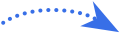如何查一个企业的进出口数据?
发布时间:2024-01-05
如何查一个企业的进出口数据?
进出口数据是外贸企业获取客户和市场信息的重要手段。进出口数据可以提供海关进出口货物的详细信息,包括货物名称、数量、价值、产地、目的地等,这些信息可以帮助企业更好地了解目标市场的需求和趋势,精准地开发客户资源,提高企业的获客效果和市场竞争力。
查询一个企业的进出口数据是外贸企业市场分析、竞争对手分析以及潜在客户开发的重要手段。以下是网易外贸通整理详细的步骤和方法,帮助外贸人高效地获取企业进出口数据。
1. 确定查询目标和需求
首先,明确您要查询的企业名称或相关产品的海关编码(HS编码)。如果是针对特定企业的查询,确保有准确的企业名称;如果是产品相关的查询,了解产品的HS编码将非常有帮助。
2. 选择合适的数据查询平台
市场上有多种提供海关进出口数据查询的平台,这些平台能提供详细的贸易数据,包括但不限于进出口量、金额、贸易伙伴、产品描述等。选择一个信誉好、数据更新及时、覆盖国家广泛的平台是非常关键的。
3. 设置筛选条件
在网易外贸通数据查询平台上,您通常需要设置以下筛选条件:
- 进出口类型:选择是查询进口数据、出口数据还是两者合计。
- 进出口起止时间:选择您想要查询的时间范围。
- 分月展示:选择是否需要将统计报表分开展示每个月的数据。
- 排序方式:可以选择按照编码顺序、数量或金额进行排序。
- 输出字段分组:选择需要查询的数据字段,如商品、贸易伙伴、贸易方式等。

4. 进行编码选择
在“输出字段分组”中,您可以进一步选择具体的编码,以精准定位您所关注的数据范围。这一步骤对于精确获取目标数据至关重要。
5. 查询并分析数据
设置好所有筛选条件后,输入信息并点击“查询”,即可获取到数据报表。报表将详细展示您所关注的企业或产品的进出口数据,包括贸易伙伴、数量、金额等关键信息。
6. 数据分析
拥有了原始数据后,您可以开始进行深入的数据分析。比如,分析某企业的主要贸易伙伴、主要出口(或进口)产品、市场分布、价格趋势等,以获取更多市场和竞争情报。
7. 应用数据
利用分析得到的数据,您可以优化自己的市场策略,发现新的商机,或者更有效地与竞争对手竞争。例如,通过分析竞争对手的主要市场和客户,您可以发现潜在的市场需求,或者通过分析价格趋势,调整自己的报价策略。
8. 持续监控
市场是动态变化的,定期查询和分析进出口数据,可以帮助您及时调整策略,把握市场动态。
9. 利用专业服务
如果您发现自己在数据分析方面遇到困难,可以考虑利用专业的数据分析服务。许多数据查询平台提供了进一步的数据分析和咨询服务,可以帮助您更深入地理解市场和竞争情况。
通过上述步骤,您可以有效地查询和利用企业的进出口数据,为企业的市场分析、客户开发和竞争策略提供有力的数据支持。


 团队
团队