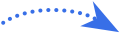Telegram(电报)入门级14点使用技巧
发布时间:2023-01-26
Telegram(电报)入门级14点使用技巧
在全球拥有超过9亿用户的Telegram,已经成为外贸从业人员不可或缺的即时通讯工具。其强大的功能不仅限于基本的聊天,还包括频道、群组、加密聊天等多种实用功能。本文将为大家分享14个入门级的Telegram使用技巧,帮助外贸从业人员更高效地进行业务沟通。
1. 使用频道和群组
频道 (Channel):适用于单向发布信息,管理员可以发送消息,用户只能接收消息,适合发布新闻、公告等。
群组 (Group):适合多方参与的讨论,支持成员之间互相发送消息。群组最多支持20万名成员。
2. 聊天消息加密
秘密聊天 (Secret Chat):提供端对端加密,确保只有你和对方能看到消息。可以设置定时销毁消息,增加隐私保护。
加密通话:Telegram 的语音通话和视频通话都采用端对端加密,确保通话内容的安全性。
3. 自定义主题和外观
自定义主题:你可以在设置中修改 Telegram 的外观,包括背景、颜色、字体等,甚至可以创建自己的主题。
夜间模式:Telegram 支持自动和手动切换夜间模式,在低光环境下更加舒适。

4. 使用机器人(Bots)
Telegram 拥有大量的第三方机器人,可以帮助你完成许多任务,比如翻译、提醒、天气查询等。你可以通过搜索栏找到感兴趣的机器人,或者在一些网站上找到 Telegram 机器人并添加到聊天中。
5. 使用高级搜索功能
搜索特定内容:在聊天窗口中,可以使用高级搜索来找到消息中包含特定关键词的内容,支持按日期、类型等筛选。
搜索表情:输入关键词可以快速找到表情和GIF图像。
6. Pin 固定消息
在群组或频道中,你可以将重要消息固定在顶部,让所有成员第一时间看到。
7. 消息编辑和删除
发送消息后,你可以在 48 小时内编辑或删除它。这样可以修正错误信息或清除不再需要的消息。通过长按消息可以快速进行编辑或删除操作。
8. 利用标签管理消息
可以为消息添加标签,帮助你分类整理聊天内容。比如标记“重要”或“待办事项”,以便后续查找。
9. 语音转文本
Telegram 允许用户将语音消息转换为文字。在语音消息界面点击“转文字”按钮,即可将语音内容转为文本。
10. 多设备同步
Telegram 可以在多个设备上同步消息,你可以同时在手机、电脑、平板等多个平台上使用同一个账号,消息会实时同步。
11. 隐藏对话
如果你不想让某些对话显示在主界面上,可以将其归档(Archive)或隐藏。归档后的对话可以通过下拉聊天列表找到。
12. 快捷操作
@username:你可以通过 “@用户名” 来提到某个用户,特别是在群组聊天中。
@channel_name:在频道中提到某个频道时,可以使用 @channel_name 来直接引用。

消息引用:长按某条消息并选择“引用”来在回复中引用那条消息。
13. 分享大文件
Telegram 支持分享最大 2GB 的文件,无论是视频、文档还是其他格式,都可以通过 Telegram 进行分享。
14. 加密备份
Telegram 提供了加密的云备份功能,可以将消息内容、媒体文件等数据备份到云端。只需确保使用一个强密码保护你的账号。
网易外贸通的优势
在使用Telegram进行外贸沟通的同时,网易外贸通也为外贸从业人员提供了强大的支持。网易外贸通不仅具备高效的客户管理功能,还能通过大数据分析帮助企业精准定位潜在客户,提升业务效率。此外,网易外贸通的智能营销工具可以帮助企业更好地推广产品,增加曝光率。
Telegram作为一个全球流行的即时通讯工具,为外贸从业人员提供了丰富的功能和使用技巧。通过合理利用这些功能,外贸从业人员可以更高效地进行业务沟通和客户管理。同时,结合网易外贸通的强大功能,可以进一步提升业务效率,实现业务增长和成功。



 团队
团队